리눅스와 Windows PowerShell 공통/유사 쉘 명령어 가이드
🤖 AI 추천
리눅스와 Windows PowerShell 환경을 오가며 작업하는 모든 개발자, 특히 CLI(Command Line Interface) 사용에 익숙해지고자 하는 주니어 개발자에게 매우 유용합니다.
🔖 주요 키워드
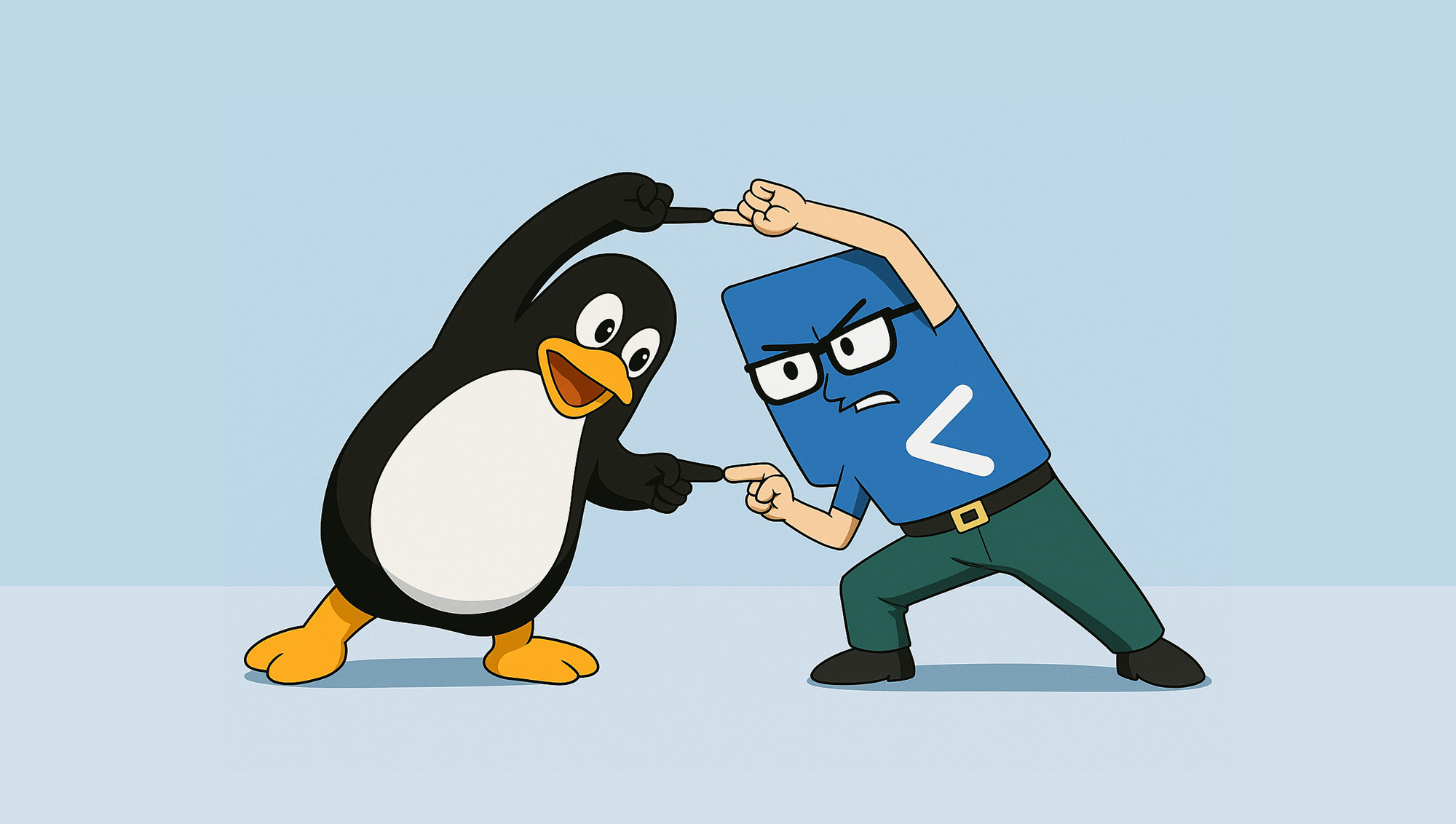
핵심 기술: 본 포스팅은 서로 다른 운영체제(리눅스와 Windows)에서 개발 작업을 수행할 때 혼동하기 쉬운 쉘 명령어들을 공통점과 차이점에 초점을 맞춰 비교 분석합니다. 리눅스의 ls, mkdir, cp, mv, rm, pwd, cat, find, grep 등 자주 사용되는 명령어와 Windows PowerShell에서의 해당 기능 및 차이점을 명확하게 설명하여 크로스 플랫폼 환경에서의 생산성 향상을 목표로 합니다.
기술적 세부사항:
- 파일 목록 출력:
ls(Linux) vsls(PowerShell,Get-ChildItem의 별칭). PowerShell에서는-l,-a대신 매개변수(Parameter) 방식 사용 (ls -Parameter). - 디렉토리 생성:
mkdir(Linux) vsNew-Item -ItemType Directory(PowerShell).-p옵션으로 중첩 디렉토리 생성 가능 (Linux). - 디렉토리 이동:
cd(Linux) vsSet-Location(PowerShell)..,..,-는 유사하게 사용. - 파일 복사:
cp(Linux) vsCopy-Item(PowerShell). 디렉토리 복사는-r(Linux),-Recurse(PowerShell). - 파일/디렉토리 이동/이름 변경:
mv(Linux) vsMove-Item(PowerShell). - 파일/디렉토리 삭제:
rm(Linux) vsRemove-Item(PowerShell).-rf(Linux),-Recurse -Force(PowerShell). - 현재 디렉토리 위치 출력:
pwd(Linux) vsGet-Location(PowerShell). - 파일 내용 출력/생성:
cat(Linux) vsGet-Content,Set-Content(PowerShell). PowerShell에서 인코딩(예:-Encoding utf8) 사용 권장. - 빈 파일 생성:
touch(Linux) vs$null | Out-File -FilePath fileName또는New-Item -ItemType File(PowerShell). - 명령어 실행 경로 출력:
which(Linux) vsGet-Command(PowerShell). - 파일/디렉토리 검색:
find(Linux) vsGet-ChildItem -Recurse -Filter또는Where-Object(PowerShell). - 문자열 필터링:
grep(Linux) vsWhere-Object(PowerShell). - 디스크 사용량 확인:
df -h,du -h(Linux) vsGet-PSDrive(PowerShell, 상세 정보 제한적). - 파일 비교:
diff(Linux) vsCompare-Object(PowerShell). - 권한/소유자 변경:
chmod,chown(Linux) vsicacls,Set-ACL(PowerShell, 복잡성 높음). - 백그라운드 작업:
jobs,pkill(Linux) vsGet-Job,Stop-Process(PowerShell). - 네트워크 확인:
ping(Linux/Windows). - URL 파일 다운로드:
curl,wget(Linux) vsInvoke-WebRequest(PowerShell). - 리소스 모니터링:
top,htop(Linux) vsGet-Process(PowerShell). - 편의 기능:
clear,Ctrl+C,Ctrl+Z,fg,Tab,↑,alias등. - 파이프라이닝: Linux의
xargs와 PowerShell의ForEach-Object비교. PowerShell은 객체 기반 파이프라인으로,-Parallel옵션으로 성능 보완 가능. - 화면 출력 및 파일 저장:
tee(Linux) vsTee-Object(PowerShell). - 파일 앞/뒷부분 출력:
head,tail(Linux) vsSelect-Object -First,Select-Object -Last,Get-Content -Tail(PowerShell). - 명령어 기록:
history(Linux) vsGet-History(PowerShell).
개발 임팩트: 이 콘텐츠는 리눅스와 Windows 환경 모두에 익숙해야 하는 개발자들의 작업 효율성을 크게 향상시킬 수 있습니다. 명령어 암기 부담을 줄이고 일관된 작업 방식을 유지하도록 도와주며, 특히 CLI 초심자들에게는 필수적인 학습 자료가 될 것입니다. 다양한 운영체제 간의 전환 시 발생할 수 있는 실수를 줄여 개발 워크플로우의 안정성을 높입니다.
커뮤니티 반응: (원문에서 구체적인 커뮤니티 반응은 언급되지 않았습니다. 하지만 이러한 유형의 콘텐츠는 개발자 커뮤니티에서 매우 환영받으며, 지식 공유 및 질문의 대상이 되는 경우가 많습니다.)
📚 관련 자료
oh-my-zsh
Zsh 쉘의 설정을 관리하여 명령어 자동 완성, 별칭(alias), 테마 등을 통해 CLI 사용 경험을 향상시키는 프레임워크입니다. 본문에서 언급된 `alias` 기능과 CLI 편의성 향상이라는 측면에서 관련성이 높습니다.
관련도: 90%
Windows-Terminal
Microsoft에서 개발한 오픈소스 터미널 애플리케이션으로, PowerShell, CMD, WSL(Linux) 등 다양한 쉘 환경을 하나의 애플리케이션에서 통합 관리할 수 있게 해줍니다. 여러 운영체제를 넘나드는 개발자에게 필수적인 도구이며, 본문의 내용과 직접적으로 관련됩니다.
관련도: 85%
PowerShell
Microsoft의 크로스 플랫폼 자동화 및 구성 관리 프레임워크이자 쉘입니다. 본문의 상당 부분이 PowerShell 명령어와 리눅스 명령어와의 비교를 다루고 있으므로, PowerShell 자체의 프로젝트는 매우 높은 관련성을 가집니다.
관련도: 80%